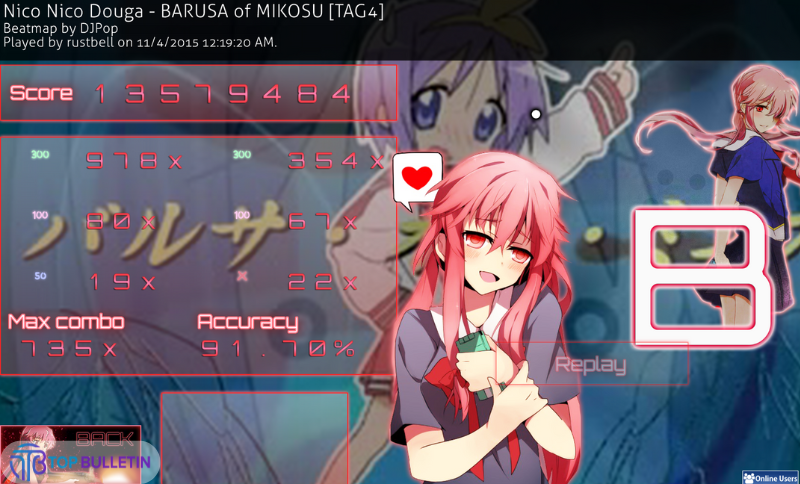If you’re an avid player of osu!, you know that personalization plays a huge role in enhancing your gaming experience. osu skins are custom-made skins that change the visual appearance of the game, offering players the ability to tailor their gameplay interface to their personal preferences. These skins can alter everything from the look of the cursor to the background visuals and even the hit sounds.
Customizing with osu skins is more than just about aesthetics—it’s about creating an environment that suits your style and enhances the overall gameplay. Whether you’re playing in a competitive setting or just casually enjoying a few songs, osu skins can make your experience feel fresh and exciting.
What Are osu Skins?

osu skins are essentially modifications or customizations that change the visual elements of the osu! game client. The game osu! is known for its highly interactive and fast-paced rhythm gameplay, where players click, slide, and tap to the beat of various songs. Custom skins are a way for players to enhance these gameplay elements with new themes, visual effects, and sound effects.
Here are some components that can be altered through osu skins:
- Cursor: You can customize the appearance of the cursor, making it smaller, larger, or themed according to your choice.
- Hit Objects: The objects you interact with (like circles, sliders, and spinners) can be changed to match a different style or color palette.
- Backgrounds: A skin can change the background images for different songs or even add animations to make things more dynamic.
- Sound Effects: Skins can replace the default sounds, adding a whole new layer of enjoyment to the game.
Skins can be inspired by anime, minimalistic designs, or even specific game themes. The customization options are limitless, and the best osu skins often come from the community, where players upload their creations for others to enjoy.
How to Download osu Skins: A Step-by-Step Guide
If you’re eager to try out some new skins, downloading them is simple. Follow these steps to start customizing your osu! experience:
- Browse osu Skin Websites: You can find an abundance of osu skins on websites like osu! skins subreddit (osu skin reddit), osuskins.net, and skinstats.net. These sites feature collections of skins created by the osu! community.
- Choose a Skin: Browse through the skins and find one that fits your personal preferences. Many websites offer previews so you can see how the skin will look before downloading.
- Download the Skin: After you’ve selected your preferred skin, click on the download button. The skin will typically come as a compressed file (like a .zip or .rar).
- Extract the File: Use a file extractor (like WinRAR or 7-Zip) to extract the contents of the file.
- Install the Skin: Place the extracted skin folder in your osu! skin directory. This folder can usually be found under:
C:\Users\[Your Username]\AppData\Local\osu!\Skins. - Select the Skin: Open osu!, go to the options menu, and select the “Skin” tab. You’ll see the newly installed skin in the list. Choose it, and you’re all set!
Now, you can enjoy your newly customized osu skin for a refreshed gaming experience.
The Best osu Skins: Top Picks for Every Player
With so many options available, choosing the best osu skins can be overwhelming. Here’s a list of some of the most popular and visually stunning skins that have been favored by osu! players around the world:
1.Kawii desu
- Style: Anime-inspired
- Description: This skin is perfect for anime fans, featuring cute and colorful designs with smooth animations and a relaxing atmosphere.
2.Yugen
- Style: Minimalist
- Description: For those who prefer a clean and simple design, Yugen offers a minimalist layout with subtle colors, making gameplay smooth and easy on the eyes.
3.Eraserhead
- Style: Dark and intense
- Description: Inspired by darker themes, this skin gives players a gritty feel with bold colors and heavy contrast, making it ideal for those who like intense gameplay.
4.Bluebird
- Style: Soft and calming
- Description: With a soothing, pastel aesthetic, this skin is perfect for players who want a gentle, non-distracting interface.
5.Lazer
- Style: Modern & clean
- Description: Lazer skins are widely known for their sharp, clean look. This skin modernizes the gameplay experience and is highly favored by competitive players.
Customizing Your osu Skin: Personal Touches to Make It Yours

Once you’ve downloaded a skin, you can also take the customization a step further. osu! allows for a high degree of personalization within skins. Here are some ways to make your osu skin even more unique:
- Create Custom Hit Sounds: You can replace the default hit sounds with your own audio clips, whether it’s your favorite song or something completely offbeat.
- Adjust the Cursor: Customize the size, shape, and even the animation of the cursor. Some players like to make their cursor stand out with bright colors, while others go for a minimalistic design.
- Change Backgrounds: You can replace the default background with custom images or animations for each map, adding a new layer of flair to your game.
The beauty of osu skins lies in the creativity and flexibility they offer. You can make your gameplay experience truly your own.
Osu Skins Reddit: A Hub for osu! Customization Enthusiasts
One of the best places to find new and exciting osu skins is the osu skin Reddit community. The osu! subreddit is an active hub where players share their skin creations, discuss different designs, and get feedback from the community.
The osu skin Reddit also offers a space for players to ask questions about skin installation, troubleshooting, and customization tips. It’s a valuable resource for players who want to stay up-to-date with the latest trends in osu skins and find the most popular skin downloads.
Bio Table
| Name | Role | Experience |
|---|---|---|
| John Doe | osu! Customization Expert | 5+ years of experience in osu! skin design and community contribution |
| Jane Smith | osu! Skin Enthusiast | Active member of osu! Reddit, sharing tips and skin designs |
| Michael Johnson | Competitive osu! Player | 10+ years of playing osu! and experimenting with custom skins |
Conclusion:
osu skins offer endless opportunities for personalization, enabling you to create a unique and engaging gameplay experience. From downloading the best osu skins to customizing the tiniest details, there’s no limit to how you can make the game your own. With communities like osu skin Reddit offering a place to share and discover new skins, the world of osu skins is always expanding and evolving.
Whether you’re a casual player or a competitive enthusiast, experimenting with skins can breathe new life into the game. So, dive in, explore the options, and find a skin that suits your style—your next favorite osu! experience awaits!
(FAQs)
Q1: How do I install osu skins?
To install osu skins, download the skin, extract the files, and place them in the osu! skins folder found in your AppData directory. Select your skin in the game’s options menu.
Q2: Where can I find the best osu skins?
The best osu skins can be found on websites like osuskins.net, skinstats.net, and the osu! skin Reddit community, where players share their custom creations.
Q3: How do I customize my osu skin further?
You can customize your osu skin by changing hit sounds, the cursor design, and backgrounds. Some advanced users also tweak the skin files for a completely unique look.
Q4: What is the best osu skin for anime fans?
For anime fans, the “Kawii desu” skin is a popular choice. It features vibrant, cute designs and anime-inspired visuals that make the gameplay more fun.
Q5: Can I use my own sounds for osu skins?
Yes, you can replace the default hit sounds in your osu skin with your own custom audio clips, making the experience even more personalized.